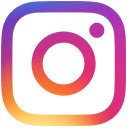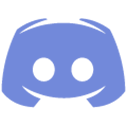The Sims 3 | Retaining Walls1st July 2010 Updated: 11th February 2025 |
Are you sick of the infinitely steep slopes that terrain editing can leave you with? Are you tired of placing plants or rocks to hide the slope? Are you too lazy to try any of the aforementioned methods? Then this is most certainly the thing for you! You are in for a treat my friend, as today, I present my retaining wall:
As show in the picture above, you can use the wall for a variety of different things. The beauty of using this as apposed to, foundation, is that it will not create a new level, nor will it distort or warp existing levels. This new retaining wall is nothing but a simple fence, that places negatively. By that I mean, you drag the wall along the top edge of the slop and it will appear below where you are dragging it... you know what, let me just show you some other pictures.
Object Info
To create this effect, my retaining wall is actually three different objects. A center piece, and two different corners, inner and outer.
Single Piece
Item Name: Retaining Wall
Price: $4
Location: Build Mode > Fences
Recolorable Channels: 2
Polygon Count:
Faces: 10
Vertices: 20
Corner Pieces
Item Name(s): Retaining Wall - Inner/Outer Corner
Prices: $12
Location: Build Mode > Fences
Recolorable Channels: 2
Polygon Count:
Faces: 22
Vertices: 46
Final Notes
I spent quite a bit of time getting the walls to map 100% correctly. On the top of the wall there is 1 tile, which will match directly to floor tiles, and on the sides, there are 6 tiles vertically. Speaking of matching perfectly, the tone of the patterns are slightly off, due to game lighting, I did my best to match the colour of walls and floors, but you'll just have to tweak it a bit for yourself.
Well, enjoy!
Packs used
Download
| File | Size | Downloads | Posted |
| Retaining Wall.package | 376KB | 137 | 15 years ago |