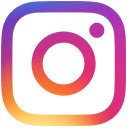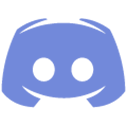|
Minecraft
|
DeathChest28th July 2020 Updated: 17th August 2025 |
When a player dies, all of their items and armour will be placed in a chest at that location. This chest can not be destroyed by other players, entities, or any other means.
The chest will vanish upon being opened, or cleared out - dependant on settings in config.yml
Commands
The follow commands can be used with /deathchest, /dchest or /dc
- /deathchest fix - If any chest is destroyed by mistake this will find and replace those
- /deathchest reload - Reload the config.yml settings
- /deathchest version - Check whether you have the latest version or not
- /deathchest set [setting] [value] - Change a config.yml setting
- /deathchest list - List all of your DeathChest locations
- /deathchest listall - List all DeathChests on the server
Permissions
- deathchest.commands - Gives the player access to the list command. Defaults to true
- deathchest.op - Allows access to fix, reload, version, listall and set commands. Defaults to op
Configuration
In the DeathChest folder in your server plugins, you will see two files after loading the plugin for the first time. chests.yml just contains all of the data needed to save items in a chest, you don't need to worry about this file.
config.yml has the following settings that you can tweak to your liking. They are all true by default except for EnableTimeout
- PersistantChest: [true/false]
- true - This chest can be opened and closed at will, untill all the items are removed, then it will vanish
- false - When a player interacts with the chest, all the items will pop out and the chest will vanish
- ChestInLava: [true/false]
- true - If a player dies in lava, a chest will spawn. It is recommended to use this setting with PersistantChest set to true, otherwise all items may just pop out into the lava upon opening
- false - If a player dies in lava, a chest will not spawn
- LockChests: [true/false]
- true - The chest can only be opened by the player who owns it
- false - anyone can open this chest
- VersionCheck: [true/false]
- true - When the server starts or is reloaded, DeathChest will automatically check if there's a new version available
- false - Automatic checking disabled, you can still manually check with /deathchest version
- EnableTimeout: [true/false]
- true - Chests will be removed after the TimeoutDuration has passed and a user hasn't collected or emptied their items
- false - Chests will remain in the world indefinitely
- TimeoutDuration: [seconds] - how long until an uncollected chest is removed (default 86400 = 1 day). Has no effect if EnableTimeout is set to false.
All versions
| File | Minecraft VersionMC | Size | Downloads | Posted |
| DeathChest-1.5.4.jar View changelogChangelog | 1.21.5 | 41KB | 186 | 5 months ago |
| DeathChest-1.5.3.jar View changelogChangelog | 1.21.5 | 40.7KB | 278 | 7 months ago |
| DeathChest-1.5.2.jar View changelogChangelog | 1.21.5 | 40.8KB | 242 | 7 months ago |
| DeathChest-1.5.1.jar View changelogChangelog | 1.21.5 | 36.8KB | 252 | 8 months ago |
| DeathChest-1.5.jar View changelogChangelog | 1.21.5 | 36KB | 297 | 8 months ago |
| DeathChest-1.41.jar View changelogChangelog | 1.21.4 | 32.4KB | 417 | 10 months ago |
| DeathChest-1.4.jar View changelogChangelog | 1.16.4 | 32.8KB | 1016 | 4 years ago |
| DeathChest-1.3.jar View changelogChangelog | 1.16.4 | 25.7KB | 979 | 5 years ago |
| DeathChest-1.2.jar View changelogChangelog | 1.16 | 24.3KB | 1144 | 5 years ago |
| DeathChest-1.1.jar View changelogChangelog | 1.16 | 18.2KB | 979 | 5 years ago |